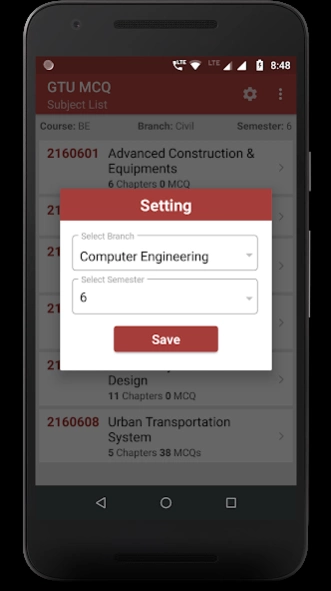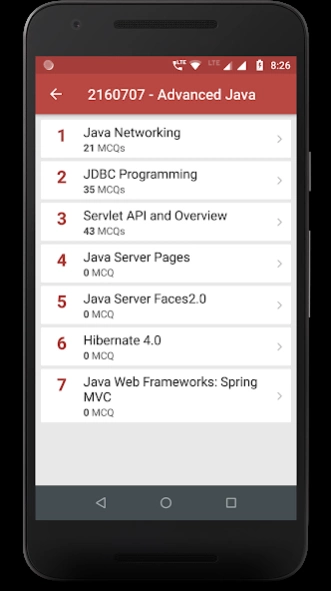GTU MCQ 3.9
Continue to app
Free Version
Publisher Description
GTU MCQ - GTU MCQ for Degree and Diploma Engineering GTU students
GTU MCQ is an App for practicing Multiple Choice Questions (MCQ) as per the degree and diploma engineering syllabus of Gujarat Technological University (GTU), Ahmedabad.
Added Mock Test for the preparation of the GTU Examination.
Mock Test solution has been added to review the test.
The App covers degree course subjects Computer, Civil, Mechanical, and Electrical Engineering branches of Semester IV, VI, and all the subjects of the first year. The diploma course covers subjects of semester IV. Degree Engineering course covers subjects of semester VIII. It helps students of GTU to prepare for the MCQ examination. The App consists of MCQ of every topic from all the units, covering the entire syllabus.
Steps to select your branch and semester :
- Launch app
- Select Course - Bachelor of Engineering or Diploma Engineering
- Select Branch - Computer Engineering, Civil Engineering, Electrical Engineering, Mechanical Engineering, and First Year
- Select Semester
- Click “Save”
From the next launch, all the options you selected will be as it is. You can change it on your ease from the setting icon on the Dashboard. Get a list of subjects with the number of chapters and the number of MCQs available.
Step to practice MCQ :
- Launch app
- Select Subject
- Select Chapter / Topic name from the list
- Click an option to guess the answer or you can click the “Show Answer” button to get the correct answer
- Use a navigation button to move to the next or previous questions.
The correct answer is shown with green color. An incorrect answer is shown in red color. Get a list of topics along with the number of MCQs.
This app helps students to refresh their concepts during exam preparation. It acts as a handy guide during exam time.
-----------------------------------------------------------------------------------------------------------------------
This App is developed at ASWDC by Prof. Rajkumar Gondaliya. ASWDC is Apps, Software, and Website Development Center @ Darshan University, Rajkot run by students & staff of Computer Science and Engineering Department.
Call us: +91-97277-47317
Write to us: aswdc@darshan.ac.in
Visit: http://www.aswdc.in http://www.darshan.ac.in
Follow us on Facebook: https://www.facebook.com/DarshanUniversity
Follows us on Twitter: https://twitter.com/darshanuniv
Follows us on Instagram: https://www.instagram.com/darshanuniversity/
About GTU MCQ
GTU MCQ is a free app for Android published in the Teaching & Training Tools list of apps, part of Education.
The company that develops GTU MCQ is Darshan University. The latest version released by its developer is 3.9.
To install GTU MCQ on your Android device, just click the green Continue To App button above to start the installation process. The app is listed on our website since 2023-09-18 and was downloaded 2 times. We have already checked if the download link is safe, however for your own protection we recommend that you scan the downloaded app with your antivirus. Your antivirus may detect the GTU MCQ as malware as malware if the download link to com.aswdc_gtu_mcq is broken.
How to install GTU MCQ on your Android device:
- Click on the Continue To App button on our website. This will redirect you to Google Play.
- Once the GTU MCQ is shown in the Google Play listing of your Android device, you can start its download and installation. Tap on the Install button located below the search bar and to the right of the app icon.
- A pop-up window with the permissions required by GTU MCQ will be shown. Click on Accept to continue the process.
- GTU MCQ will be downloaded onto your device, displaying a progress. Once the download completes, the installation will start and you'll get a notification after the installation is finished.